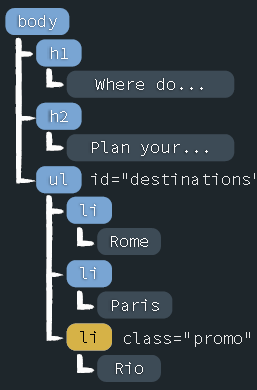In this article we’ll look at how we can use jquery to manipulate, traverse and select DOM elements at ease. Before we start we have to download jquery and load it in your HTML document
<script src="jquery.min.js"></script>
Changing multiple elements at once
How do we change the text of every <li> in this page?
<h1>Where do you want to go?</h1>
<h2>Travel Destinations</h2>
<p>Plan your next adventure.</p>
<ul id="destinations">
<li>Rome</li>
<li>Paris</li>
<li class='promo'>Rio</li>
</ul>
First, find them and then modify their text.
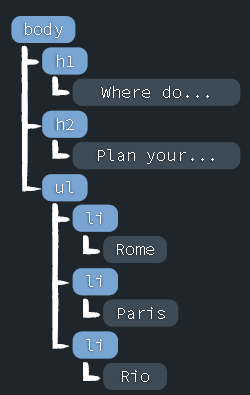
Let's select list items with the word Orlando:
$("li").text("Orlando");
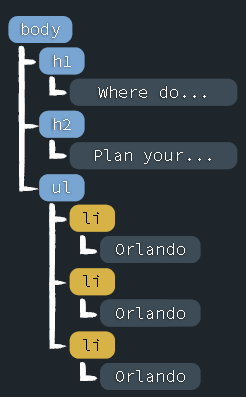
Finding elements by ID and class
$('#destinations');
Changing multiple elements at once
How do we specifically select the <ul> that has a destinations ID?
HTML document
<h1>Where do you want to go?</h1>
<h2>Travel Destinations</h2>
<p>Plan your next adventure.</p>
<ul id="destinations">
<li>Rome</li>
<li>Paris</li>
<li class='promo'>Rio</li>
</ul>
Selecting by unique ID
You can find an element by id using the $('#id') format. Notice the # sign, that's what we use to find the id similar to CSS.
("#destinations");
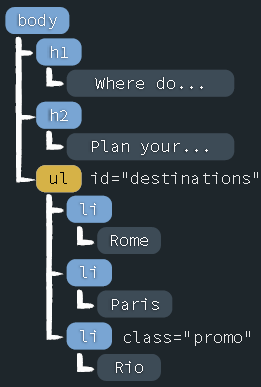
How can we select just the <ul> that has a promo class attribute? We have to find it using the class.
Selecting by Class Name
You can find elements by class name using the $('.class') format. Notice the . sign, that's what we use to find the classes similar to CSS.
$(".promo");